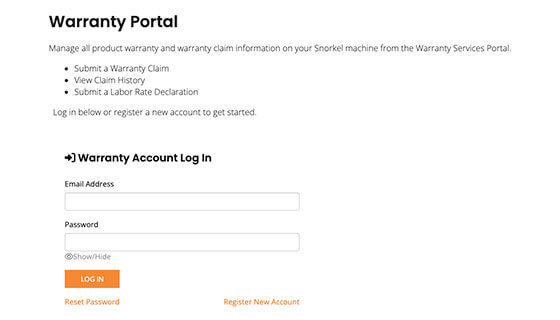Snorkel’s new warranty portal simplifies the warranty registration and claims process by streamlining the forms and putting them in an easy-to-use online format. Whether you need to file a new claim, check the status of your claim, or provide a labor rate declaration, everything you need is in one place.
Log In
In the navigation menu, hover over Snorkel Support, then select Warranty and you’ll arrive at the Warranty page. If you don’t have an account set up, simply click “Register New Account.” You will need your Snorkel account number handy, so if you don’t have it, please call your local Snorkel warranty department for assistance.
If you already have an account set up, simply log in with your registered email and password.
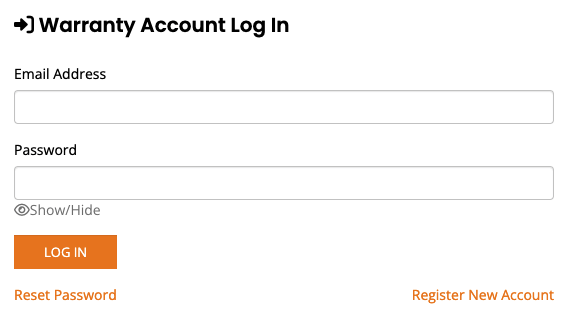
Register New Account
To create a new account, simply fill out the Account Registration form.
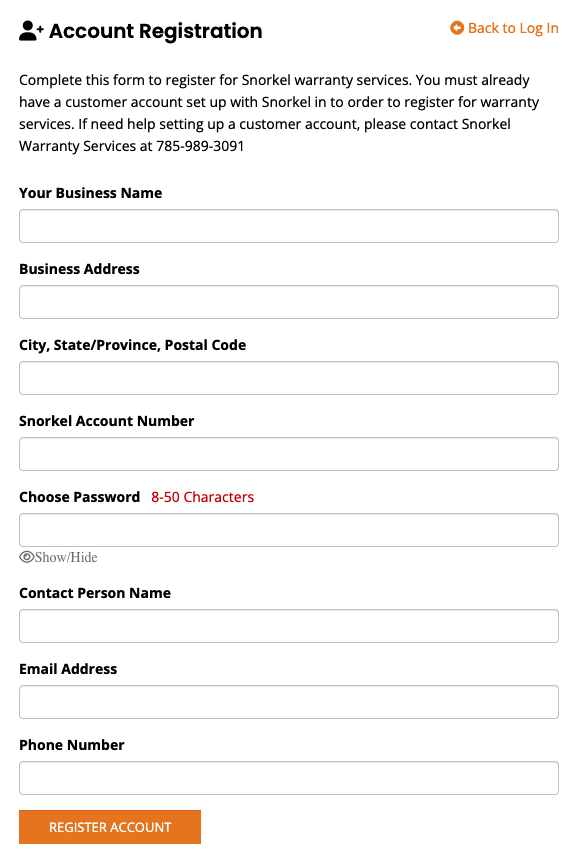
When you’re finished, you’ll receive a confirmation. Note that it may take up to 24 hours for the account to be verified and activated.
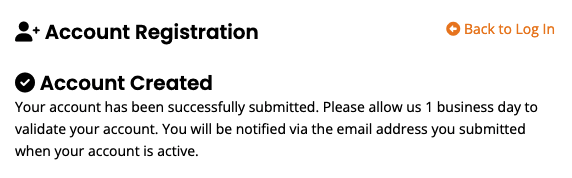
Once your account is active, use the main log in screen to access the Warranty Portal.
First time using the portal
If this is your first time using the portal, you’ll need to fill out a Labor Rate Declaration before you can proceed to filing a claim. Enter your retail labor rate and provide two digital copies of verification of the stated rate. Please note that only certain file types are accepted.
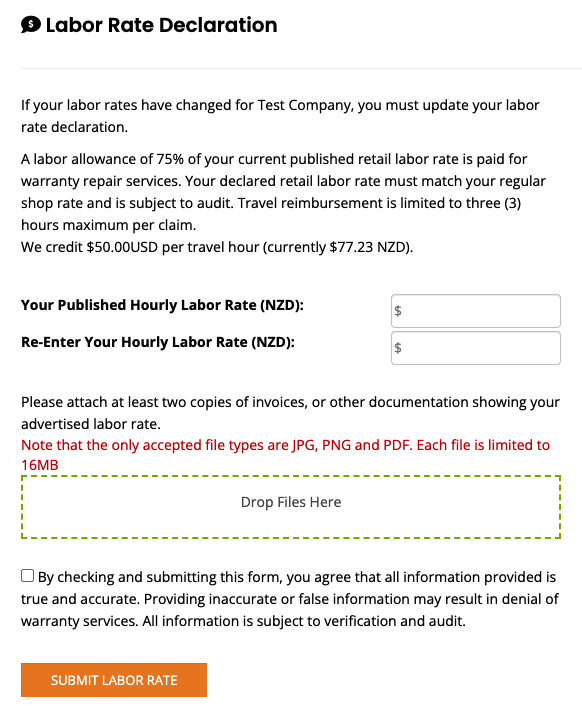
If you’ve already submitted a Labor Rate Declaration, but your rates have changed, simply visit the Labor Rate page to make changes.

Submit a new claim
Once you have a Labor Rate Declaration on file, you may submit a new claim. Both of the outlined links below will take you to the New Claim page.
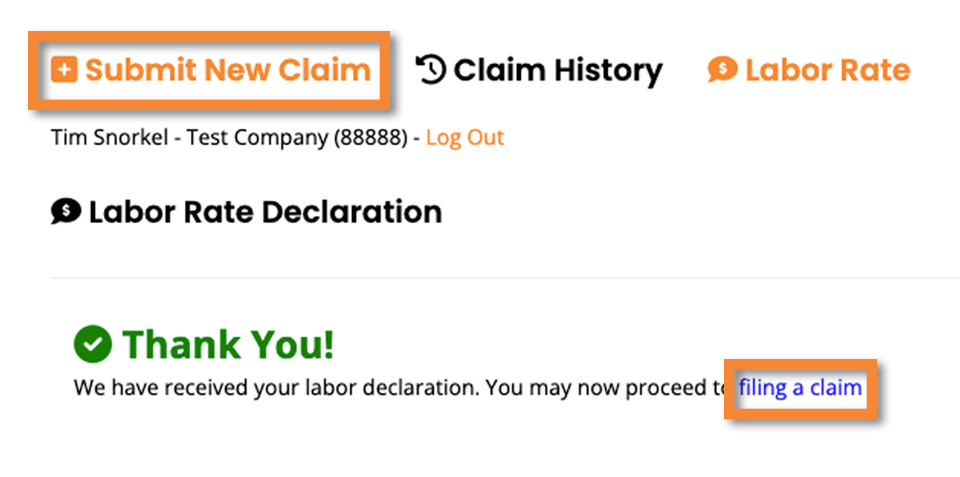
Fill out all necessary fields on the claim form and provide any supporting documentation or photographs that illustrate the problem. Feel free to provide any comments or notes that will help with your claim.
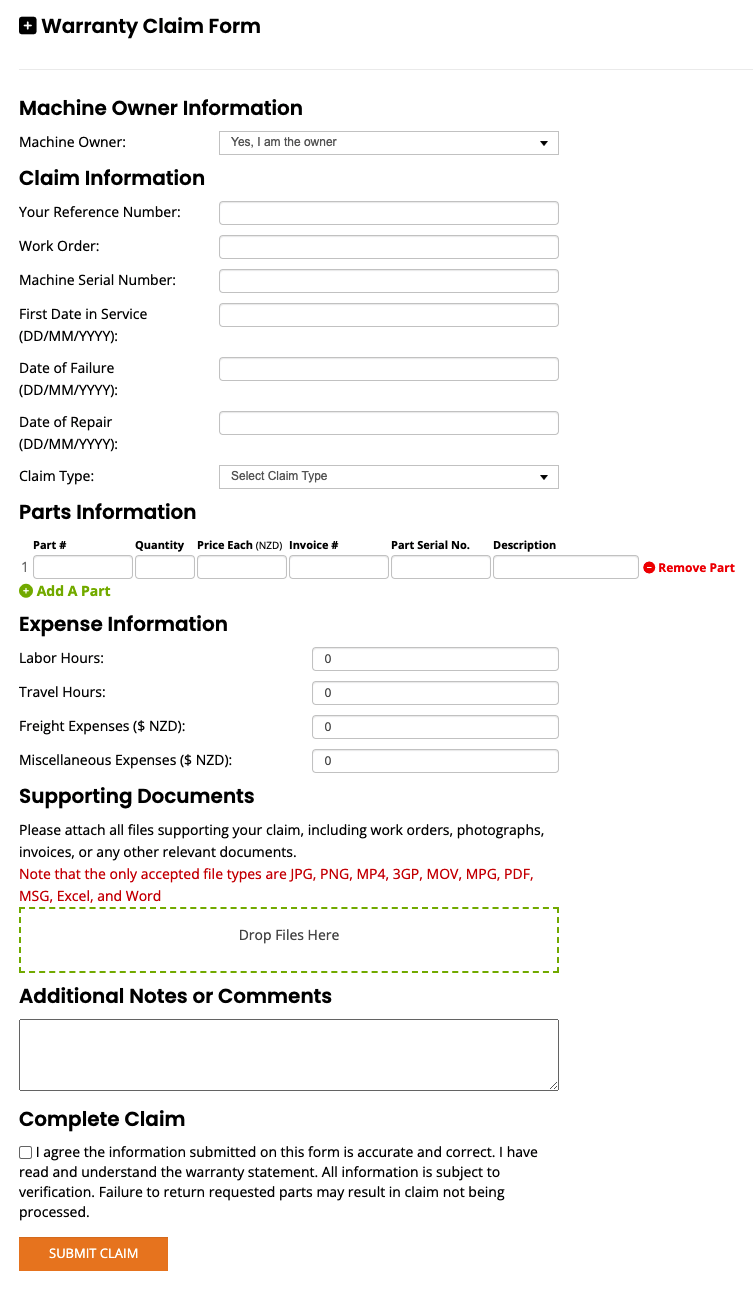
When you’ve completed and submitted your claim form, you’ll receive a confirmation message. From there it will take approximately two to four weeks to process, at which point we’ll provide instructions or request additional information if necessary. To check on the status of your claim, visit the portal and click on Claim History.
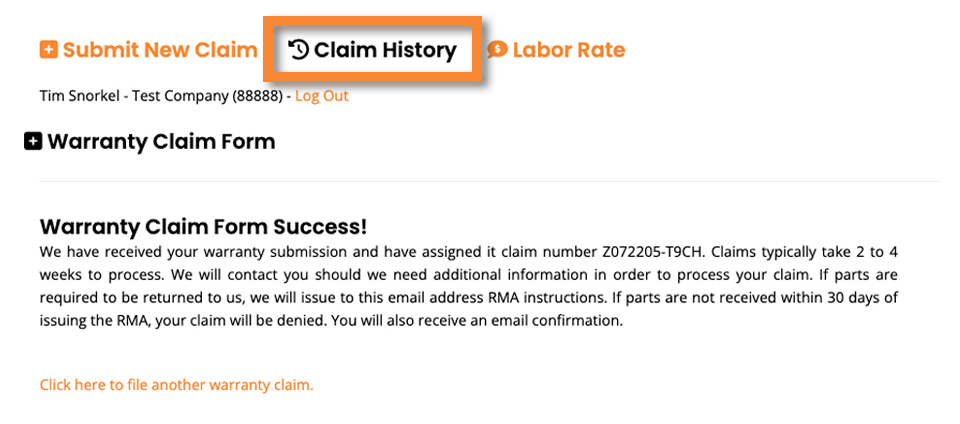
On the Claim History page, you can search for your claim using a variety of different methods. It is not necessary to complete all fields on this page.
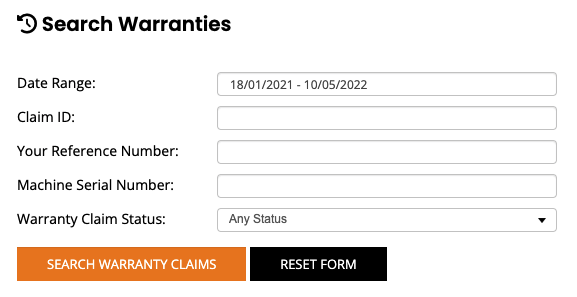
When you search for your claim, you’ll see either the specific claim, or a set of claims from which you can choose the one you’re seeking.
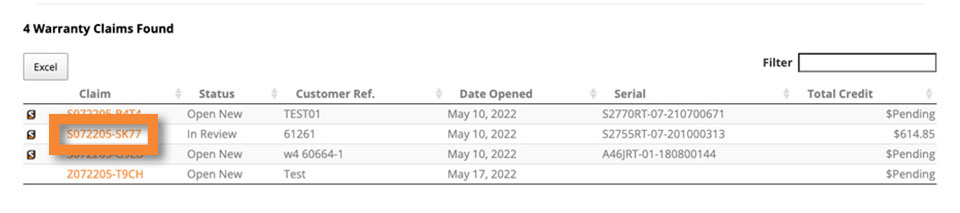
Click on the claim you’d like more information about and you’ll see the details of the claim as well as its current status.
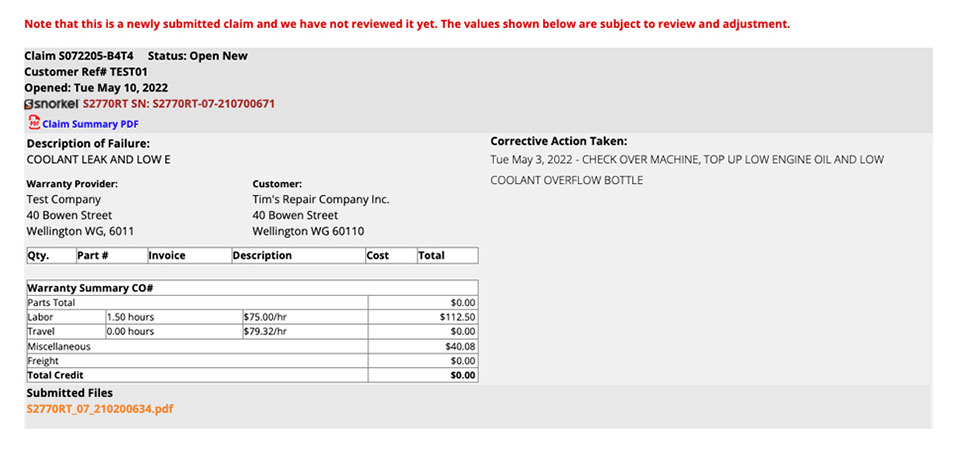
And that’s all there is to it!
All your claims and warranties are stored securely in one place, making it easier for you to track their status and update details as needed. And as always, if you ever need help with any of your warranty needs, a live person is always just a phone call away. Please reach out to your local Snorkel warranty department for assistance.